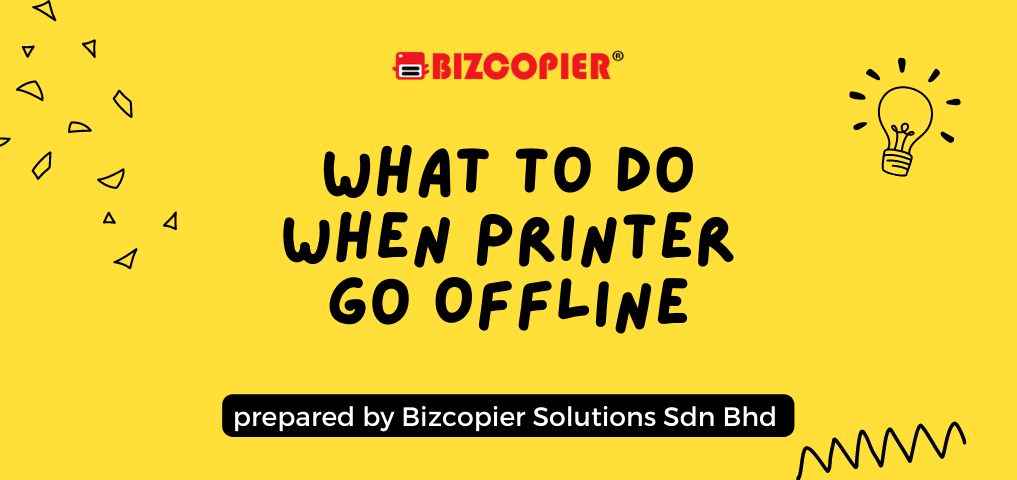
Have you ever tried to print something, but your printer won’t cooperate? It can be frustrating, especially when you need to print something important like a school project or a picture for your parents.
If your printer won’t print, the first thing to check is if it’s connected to your computer or device. Sometimes the connection can be loose, so make sure the cables are plugged in securely. If you’re using a wireless connection, check that your printer is connected to the Wi-Fi network.
If your printer is connected and still not working, try restarting both your printer and computer. This can help reset the connection and get things working again.
Another thing to check is if your printer has enough ink or toner. If it’s running low, your printer might not be able to print until you replace it.
If none of these things work, you can try uninstalling and reinstalling your printer’s software. This can help fix any issues with the software and get your printer back up and running.
Remember, don’t get too frustrated when your printer goes offline. There are usually simple solutions you can try before giving up.
