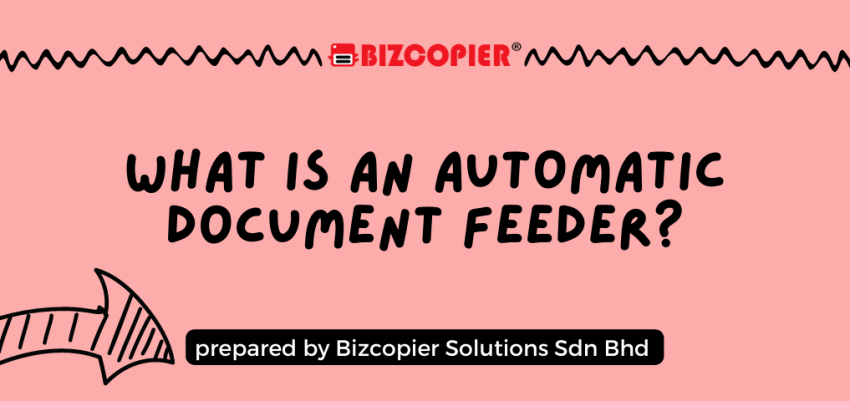The Automatic Document Feeder (ADF): A Overview
The Automatic Document Feeder is a technology designed to simplify the task of scanning, copying, and faxing multiple pages of documents. It is commonly integrated into various office machines, such as printers, scanners, and multifunction devices. The ADF eliminates the need for manually placing each page on the scanning bed, making it a valuable tool for businesses and individuals who handle large volumes of paperwork.
How Does the ADF Work?
The ADF operates through a series of rollers, sensors, and mechanics that work in tandem to process multiple pages efficiently. The process generally involves the following steps:
- Page Separation: The ADF begins by separating individual pages from the stack of documents using feed rollers. These rollers ensure that only one page is picked up at a time.
- Page Alignment: As the document is pulled into the ADF, sensors detect its size, orientation, and content. This information is used to align and position the document correctly for scanning or copying.
- Scanning or Copying: Once aligned, the document is passed through the scanning or copying mechanism, capturing the content on the page. The process is repeated for each subsequent page in the stack.
- Output Tray: After scanning or copying, the processed pages are ejected onto an output tray or designated location, ready for further processing or retrieval.
Advantages of the ADF
- Time Efficiency: The primary advantage of the ADF is its ability to process multiple pages without requiring manual intervention. This significantly speeds up the document handling process, particularly for tasks involving numerous pages.
- Improved Productivity: With the ADF, users can initiate scanning or copying jobs and focus on other tasks while the machine processes documents in the background.
- Consistency: The ADF ensures consistent page alignment and scanning quality, reducing the chances of errors or skewed images.
- Reduced User Fatigue: For tasks that involve scanning or copying a large number of documents, the ADF eliminates the need for users to manually feed each page, reducing physical strain.
- Document Preservation: The gentle handling of documents by the ADF reduces the risk of damage, making it suitable for delicate or valuable materials.
- Workplace Efficiency: The ADF contributes to overall workplace efficiency by streamlining document-related processes and reducing the time required for administrative tasks.
Applications of the ADF
- Office Environments: In busy office settings, the ADF is instrumental in processing contracts, reports, invoices, and other paperwork efficiently.
- Legal and Financial Services: Legal and financial professionals rely on the ADF for scanning and copying various documents, including contracts, agreements, and legal briefs.
- Healthcare Institutions: Medical facilities use the ADF to scan patient records, prescriptions, and medical reports quickly and accurately.
- Educational Institutions: Schools and universities utilize the ADF for copying and digitizing lecture notes, study materials, and administrative documents.