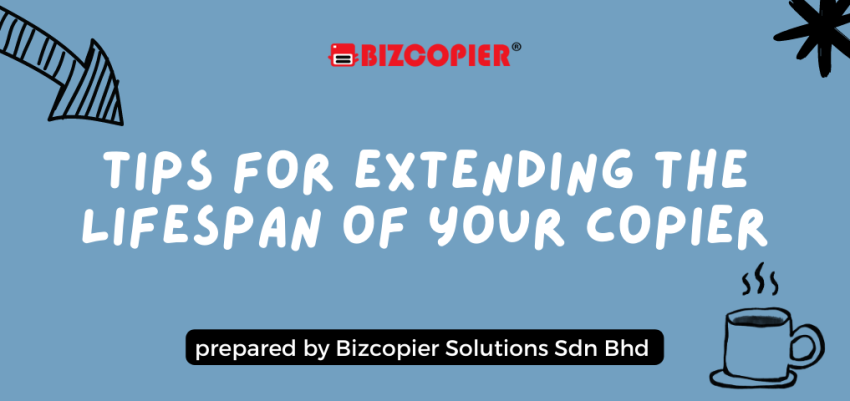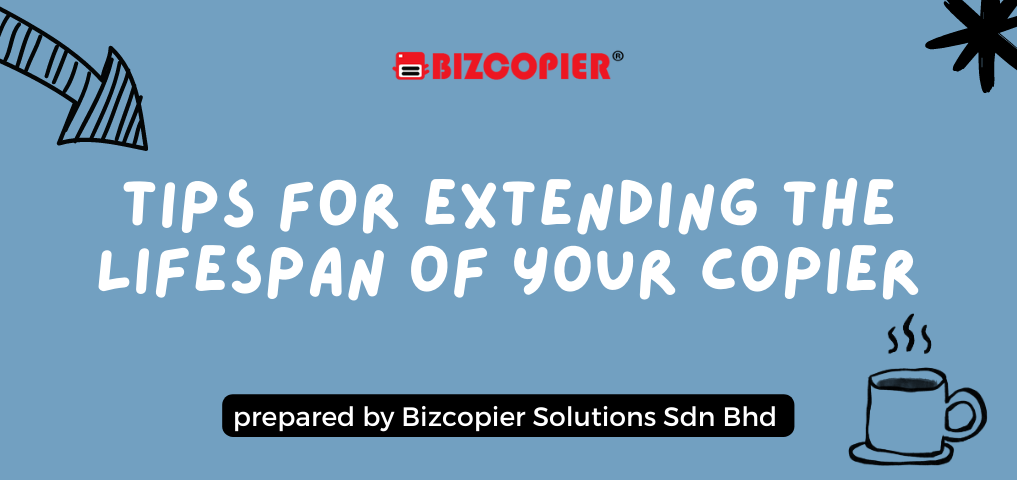
A copier is a vital office equipment that plays a crucial role in day-to-day operations. Extending the lifespan of your copier not only saves money on premature replacements but also ensures continuous productivity. By following some simple tips and maintenance practices, you can prolong the life of your copier and keep it running smoothly. In this article, we will explore effective tips for extending the lifespan of your copier.
- Regular Cleaning: Regularly clean your copier inside and out to remove dust, dirt, and debris. Use a soft, lint-free cloth and mild cleaning solutions to wipe the exterior and the glass platen. Clean the feed rollers and paper trays to prevent paper jams and ensure consistent performance.
- Proper Placement: Place your copier in a clean and well-ventilated area. Avoid exposing it to direct sunlight or extreme temperatures, as this can affect the copier’s internal components and lead to malfunctions.
- Use High-Quality Paper: Use high-quality paper that meets the copier’s recommended specifications. Low-quality or damaged paper can cause paper jams and impact the copier’s performance over time.
- Avoid Overloading: Avoid overloading the paper trays with excessive paper. Follow the manufacturer’s guidelines for paper capacity to prevent strain on the copier’s mechanisms.
- Schedule Regular Maintenance: Schedule regular maintenance checks with a qualified technician. Regular inspections and preventive maintenance can catch potential issues early and address them before they escalate into major problems.
- Use Genuine Parts and Consumables: Use genuine parts and consumables, such as toner cartridges and maintenance kits, recommended by the copier manufacturer. Using counterfeit or low-quality supplies can lead to poor print quality and damage the copier.
- Monitor Print Volume: Monitor your copier’s print volume and avoid excessive usage beyond its recommended duty cycle. High print volumes can accelerate wear and tear on the copier, reducing its lifespan.
- Implement User Training: Provide proper training to your staff on copier usage and maintenance. Educate them on best practices, such as clearing paper jams and using the copier’s features correctly to prevent user-related issues.
- Address Issues Promptly: Address any issues or error messages promptly. Ignoring warning signs can lead to more severe problems and result in costly repairs.
- Power Off Properly: Turn off your copier properly when it is not in use, especially during extended periods of inactivity. This helps conserve energy and reduces wear on internal components.
Taking proactive steps to extend the lifespan of your copier is essential for optimizing productivity and reducing expenses. Regular cleaning, proper placement, using high-quality paper, and following manufacturer guidelines are simple yet effective ways to ensure your copier’s longevity. Regular maintenance checks by qualified technicians and using genuine parts and consumables further contribute to its optimal performance. By implementing these tips and practices, you can extend the lifespan of your copier, maximize its value, and ensure smooth and efficient operations in your workplace for years to come.