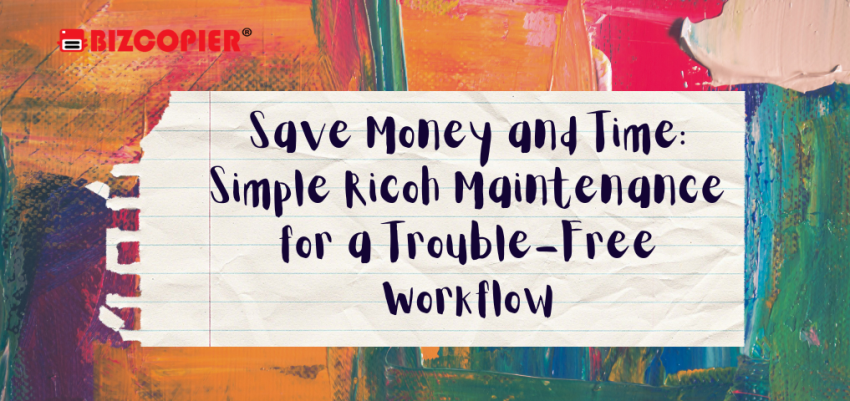Save Money and Time: Simple Ricoh Maintenance for a Trouble-Free Workflow
Is your Ricoh printer or copier causing more headaches than high-quality prints? Don’t let printer problems disrupt your workflow and drain your budget. Here’s the good news: keeping your Ricoh running smoothly doesn’t require expensive repairs or hours spent troubleshooting. By following these simple Ricoh maintenance tips, you can save money and time, ensuring a trouble-free workflow for your office.
1. Become a Cleaning Champion:
- Dust Busters on Patrol: A little prevention goes a long way. Regularly wipe down the exterior of your Ricoh with a dry, lint-free cloth to prevent dust buildup, the enemy of smooth operation. Don’t forget the control panel! For internal components, consult your user manual for proper cleaning instructions.
- Platen Glass Perfection: The platen glass, where documents meet the printing world, attracts fingerprints and smudges. These can lead to unsightly streaks on your copies. Combat this with a microfiber cloth and a glass cleaner designed for electronics. A clean platen glass translates to crisp, professional prints you can be proud of.
2. Toner Management Made Easy:
- Toner Levels: Your Money-Saving Ally: Don’t wait for faded or streaky prints to signal a toner shortage. Most Ricoh machines have a toner level indicator. Regularly monitor these levels and replace cartridges before they’re completely depleted. This not only ensures consistent print quality but also avoids potential damage from running on low toner, saving you money on repairs in the long run.
- Genuine Goodness for Optimal Performance: While generic toner cartridges may seem like a budget-friendly option, resist the urge! Using non-genuine toner can damage your Ricoh machine and compromise print quality. Investing in genuine Ricoh toner cartridges is an investment in both optimal performance and the longevity of your machine, saving you money on future replacements and repairs.
3. Paper Power: Your Pathway to Smooth Sailing:
- Paper Partnering for Success: Using low-quality paper is a recipe for jams and frustration. Opt for paper recommended by Ricoh for your specific machine. High-quality paper not only reduces jams and smudging but also helps maintain the health of your fuser rollers, saving you money on potential repairs.
- Paper Jams: A Speedy Resolution: Paper jams happen – it’s a fact of printer life. But don’t let them become a time-consuming nightmare. Address jams promptly and carefully following the instructions in your user manual. Remember, patience is key. Avoid tugging or forcing the paper, as this can damage the internal components and lead to costly repairs.
4. Unleash the Power of Prevention:
- Preventative Maintenance: Your Time-Saving Ally: Regular professional maintenance by a Ricoh-certified technician is a time-saving investment. These technicians can identify and address potential problems before they become major issues, saving you valuable time troubleshooting and avoiding costly repairs down the line.
- Unlocking the Secrets of Your Ricoh: Your user manual is your best friend when it comes to maintenance. Consult it for proper cleaning procedures, troubleshooting common problems, and recommended maintenance schedules. Understanding your Ricoh empowers you to keep it running smoothly, saving you time and frustration.
5. Power Down for Productivity:
- Energy Efficiency and Time Management: Turning off your Ricoh machine when not in use is a win-win. It not only conserves energy but also reduces wear and tear on internal components, potentially saving you money on repairs in the future. Most Ricoh machines have an automatic sleep mode that activates after a set period of inactivity. Utilize this feature to maximize energy savings and extend the life of your machine, giving you more time to focus on what matters most.
By following these simple Ricoh maintenance tips, you can transform your printer from a potential time and money drain into a reliable workhorse that keeps your office running smoothly. Remember, a little preventive care goes a long way, saving you money, time, and frustration in the long run. So, grab a microfiber cloth, invest in genuine toner, and enjoy the benefits of a trouble-free Ricoh workflow!