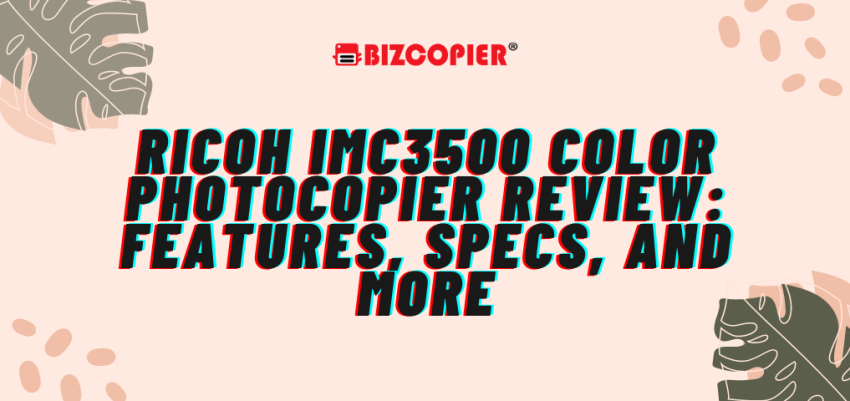Ricoh IMC3500 Color Photocopier Review: Features, Specs, and More
In today’s fast-paced business environment, a reliable and efficient photocopier is no longer a luxury, it’s a necessity. The Ricoh IMC3500 color photocopier aims to be that workhorse for your office, offering a blend of speed, functionality, and user-friendly features. But is it the right choice for you? This review dives deep into the Ricoh IMC3500’s features, specifications, and explores its strengths and weaknesses to help you decide.
Key Features:
- Print, Copy, Scan, and Optional Fax: The IMC3500 goes beyond just copying, functioning as a true multifunction printer (MFP). Print professional-looking documents, copy important papers, scan originals for digital storage or sharing, and even add fax functionality for a complete office solution.
- 35ppm Print and Copy Speed: With a print and copy speed of 35 pages per minute (ppm) for both color and black and white documents, the IMC3500 keeps your workflow moving. No more waiting around for slow machines to catch up.
- Sharp 1200 x 1200 dpi Resolution: Expect crisp, clear prints and copies with the IMC3500’s 1200 x 1200 dpi resolution. This ensures your documents look professional and accurately represent your business.
- Automatic Duplex Printing: Save paper and reduce waste with automatic duplex printing, which allows you to print on both sides of the page.
- 220-Sheet Single Pass Document Feeder: The single-pass document feeder can handle up to 220 sheets at a time, making it ideal for copying or scanning multi-page documents efficiently.
- Mobile Printing Capabilities: Get work done from virtually anywhere with the IMC3500’s mobile printing capabilities. Print directly from your smartphone or tablet using a variety of mobile printing apps.
- 10.1″ Smart Operation Panel: The large 10.1-inch smart operation panel offers a user-friendly interface for navigating the copier’s functions. With a familiar touchscreen design, it’s easy to learn and use for everyone in the office.
- Energy Star Certified: The IMC3500 is Energy Star certified, meaning it operates efficiently and helps you save on energy costs.
Specifications:
- Print process: Color laser
- Maximum paper capacity: 4,700 sheets
- First copy out time: 4.5 seconds (black and white), 6.9 seconds (color)
- System memory: 2 GB RAM standard (expandable to 4 GB)
- Hard disk drive: 320 GB standard
Strengths:
- Fast print and copy speeds
- High-quality resolution
- Versatile functionality with printing, copying, scanning, and optional faxing
- User-friendly operation panel
- Mobile printing capabilities
- Energy-efficient
Weaknesses:
- Higher initial cost compared to some basic photocopiers
- Toner cartridges can be expensive (replacement costs to consider)
- May be overkill for very low-volume printing needs
Overall, the Ricoh IMC3500 is a strong contender for small and medium businesses looking for a feature-rich and productive color photocopier. Its fast speeds, high-resolution output, and multifunction capabilities make it a valuable asset for any office that needs to handle a moderate to high print volume.
Who Should Consider the Ricoh IMC3500?
- Busy offices with frequent printing and copying needs
- Businesses that require high-quality color output
- Offices that value mobile printing capabilities
- Companies looking for an all-in-one solution for printing, copying, scanning, and faxing
Before You Buy:
- Consider your printing volume: If your office has low printing needs, the IMC3500 might be more than you require.
- Factor in toner costs: Replacing toner cartridges can be expensive, so factor this into your overall budget.
- Think about future needs: Will your printing needs grow in the future? If so, ensure the IMC3500 has the capacity to handle it.
By carefully considering your needs and budget, the Ricoh IMC3500 color photocopier can be a valuable investment for your office, boosting productivity and streamlining your workflow.