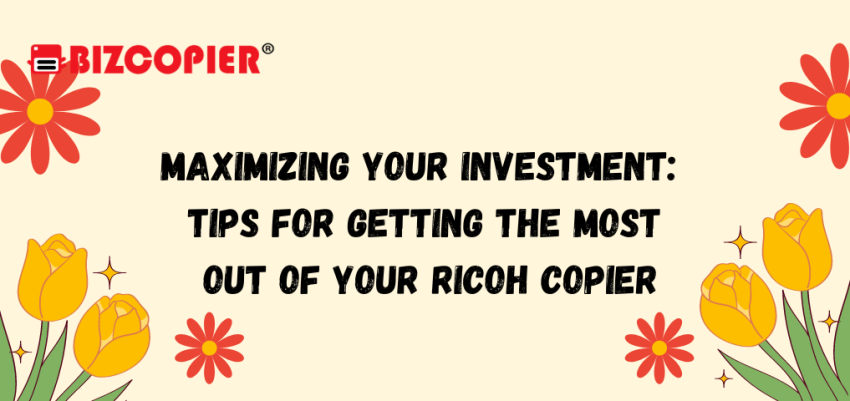Maximizing Your Investment: Tips for Getting the Most Out of Your Ricoh Copier
Investing in a Ricoh copier is a significant decision for any business or office. These machines are known for their reliability, efficiency, and advanced features, but to truly get the most out of your investment, you need to leverage their full capabilities. Here’s a comprehensive guide on how to maximize your Ricoh copier to ensure you’re reaping the benefits of your investment.
1. Understand Your Copier’s Features
Ricoh copiers come with a range of features that can significantly enhance productivity. Familiarize yourself with your model’s capabilities, including:
- Print Quality Settings: Adjust settings for resolution, color accuracy, and paper types to ensure high-quality prints.
- Scanning Functions: Utilize features like OCR (Optical Character Recognition) to convert scanned documents into editable text.
- Copying Options: Explore different copy settings like resizing, collating, and duplexing to optimize your output.
2. Regular Maintenance and Upkeep
To ensure your copier continues to function at peak performance, follow these maintenance tips:
- Clean the Copier Regularly: Dust and debris can impact print quality and machine performance. Use recommended cleaning supplies and follow the manufacturer’s instructions.
- Replace Consumables Promptly: Keep an eye on toner levels, drum life, and other consumables. Replacing them before they are completely depleted prevents printing issues.
- Check for Firmware Updates: Ricoh often releases firmware updates that can improve functionality and security. Regularly check for and install these updates.
3. Optimize Print Settings
Efficient use of print settings can save both time and resources:
- Set Default Print Preferences: Configure default settings for paper size, print quality, and color options to match your typical needs.
- Use Eco-Friendly Modes: Enable duplex printing and toner-saving options to reduce paper and toner consumption.
- Print in Batches: When possible, print multiple documents at once to minimize machine wear and save time.
4. Leverage Advanced Features
Ricoh copiers offer advanced features that can streamline your workflow:
- Network Integration: Connect your copier to your office network to allow for remote printing, scanning, and document management.
- Mobile Printing: Utilize mobile printing capabilities to send documents directly from smartphones or tablets.
- Document Management: Use the copier’s document management features to organize, archive, and retrieve documents efficiently.
5. Train Your Team
Ensure your staff is well-trained to use the copier effectively:
- Conduct Training Sessions: Regularly train employees on how to use different features and settings of the copier.
- Create User Guides: Develop easy-to-follow guides or cheat sheets for common tasks and troubleshooting tips.
6. Monitor Usage and Costs
Keeping track of how your copier is used can help manage costs and identify areas for improvement:
- Track Print Volumes: Monitor how many pages are printed, copied, and scanned to identify trends and adjust usage if necessary.
- Review Cost Reports: Many Ricoh copiers provide detailed cost reports that help you understand and control expenses related to paper, toner, and maintenance.
7. Utilize Support and Resources
Make the most of Ricoh’s support and resources:
- Consult the Manual: Keep the user manual handy for troubleshooting and feature explanations.
- Access Online Resources: Ricoh’s website often has resources like FAQs, how-to guides, and video tutorials.
- Contact Support: Don’t hesitate to reach out to Ricoh’s customer support for assistance with complex issues or technical difficulties.
8. Plan for Future Upgrades
As your business evolves, your needs may change. Planning for future upgrades can help you stay ahead:
- Evaluate Needs Regularly: Assess your copier’s performance and features periodically to determine if it still meets your needs.
- Consider Upgrades: If your requirements grow or if new technologies become available, consider upgrading to a newer model that offers enhanced features and capabilities.
Conclusion
Maximizing your investment in a Ricoh copier involves understanding and utilizing its features, maintaining it properly, optimizing settings, training your team, and monitoring usage. By following these tips, you can ensure that your copier remains a valuable asset, improving efficiency and productivity while managing costs effectively.