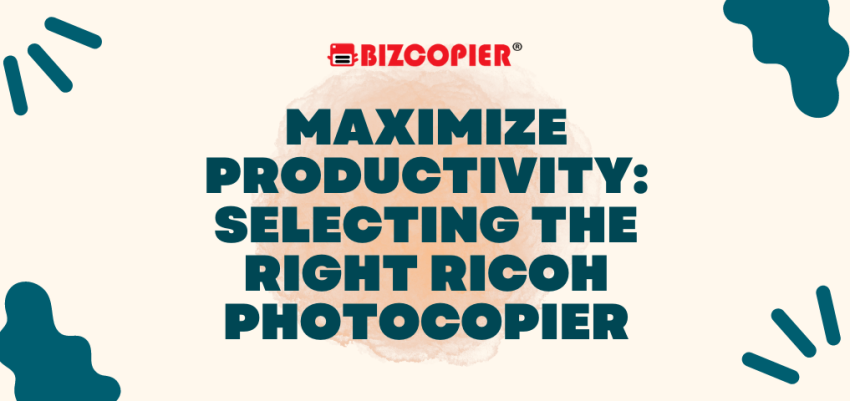Maximize Productivity: Selecting the Right Ricoh Photocopier
In today’s competitive business world, maximizing productivity is paramount. A seemingly simple piece of equipment like a photocopier can significantly impact your team’s efficiency and workflow. Ricoh, a leader in office technology, offers a wide range of photocopiers specifically designed to enhance productivity across various business needs. However, with so many options available, choosing the right Ricoh photocopier can feel overwhelming. This guide will equip you to make an informed decision and select the perfect Ricoh machine to supercharge your team’s productivity.
Understanding Your Workflow
The first step is to analyze your existing workflow. Consider these key factors:
- Print Volume: How many copies do you typically make per day or month?
- Functionality: Do you primarily need basic copy and print functions, or are features like scanning, faxing, and stapling essential for your workflow?
- User Habits: How many people will be using the photocopier? Consider their technical expertise and prioritize user-friendliness if necessary.
Ricoh’s Productivity Powerhouses
Once you understand your needs, explore Ricoh’s photocopier lineup categorized by their productivity-boosting features:
Speed Demons: For high-volume printing environments, Ricoh’s MP Series shines. Models like the MP C6503 boast lightning-fast printing speeds (up to 65 pages per minute) to tackle large workloads efficiently, keeping your team from waiting on the printer.
Multitasking Mavens: The Ricoh Aficio™ IX series is a game-changer for offices that require a do-it-all solution. These machines excel in multitasking, offering robust copying, printing, scanning, and faxing capabilities, all in one user-friendly interface. Imagine streamlining document workflows by scanning directly to email or cloud storage, eliminating time-consuming manual processes.
Mobile Marvels: Today’s workforce is highly mobile. Ricoh recognizes this with their mobile printing solutions. Many Ricoh photocopiers, like the SP C350DN, integrate seamlessly with smartphones and tablets, allowing your team to print on the go directly from their devices. This eliminates the need to be tethered to a traditional desktop computer, saving valuable time and fostering a more flexible work environment.
Security Stalwarts: Data security is paramount. Ricoh prioritizes this with features like user authentication and document encryption in their photocopiers. Models such as the Ricoh MP 5003 ensure sensitive information remains protected, giving you peace of mind and allowing your team to focus on core tasks.
Beyond the Machine: Optimizing Productivity
Investing in the right Ricoh photocopier is just the first step. Here are additional tips to maximize productivity:
- Workflow Integration: Explore Ricoh’s document management software to further streamline workflow. These solutions automate repetitive tasks like document filing and retrieval, freeing up your team’s time for more strategic work.
- Strategic Placement: Strategically place your photocopier within your office to minimize user travel time and avoid bottlenecks. Consider high-traffic areas with easy access for everyone who needs it.
- User Training: Investing in user training ensures everyone on your team understands the full potential of the Ricoh photocopier. This reduces frustration and maximizes the benefits of the advanced features.
Investing in Productivity
By carefully evaluating your needs and exploring the productivity-enhancing features offered by Ricoh photocopiers, you can make a strategic investment that empowers your team to work smarter, not harder. Remember, Ricoh authorized dealers are valuable resources. Consult with them to discuss your specific workflow and get a personalized recommendation on the ideal Ricoh photocopier to unlock your team’s full potential and propel your business forward.