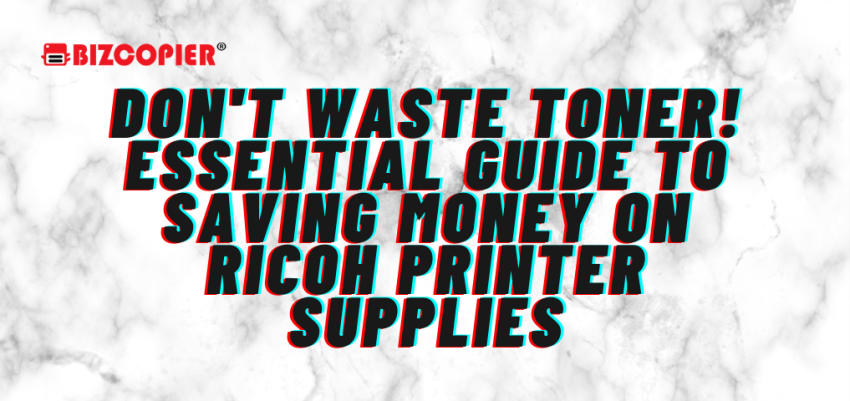Don’t Waste Toner! Essential Guide to Saving Money on Ricoh Printer Supplies
Toner cartridges can be a drain on your budget, especially if you rely heavily on your Ricoh printer. The good news is, with a few adjustments and smart practices, you can significantly extend the life of your toner cartridges and slash your printing expenses. This comprehensive guide equips you with essential strategies to save money on Ricoh printer supplies.
Curbing Unnecessary Printing:
- Think before you print: In today’s digital world, ask yourself if a physical copy is truly necessary. Can you review documents electronically or share them digitally?
- Proofread meticulously: Don’t waste toner on reprints due to typos or errors. Take the time to proofread documents carefully before hitting print.
- Utilize the preview function: Most Ricoh printers offer a preview function. This allows you to examine the layout and content before sending it to print, avoiding any surprises that might necessitate reprints.
Optimizing Print Settings:
- Embrace duplex printing: Double-sided printing is a game-changer. It not only saves paper but cuts your toner consumption in half! Make duplex printing your default setting whenever possible.
- Adjust print quality: For everyday tasks like printing emails or drafts, resist the urge to use the highest quality setting. Opt for “draft mode” which uses less toner while maintaining acceptable readability. Reserve high-quality printing for presentations or final copies.
- Explore toner-saving features: Many Ricoh printers come equipped with built-in toner-saving features. These features might include adjusting toner density, resolution, or even offering a dedicated “toner saver mode” that automatically optimizes settings for efficient toner usage. Consult your printer’s manual to explore these options.
Font and Document Optimization:
- Font size and style matter: Larger fonts and bold styles require more toner. Stick to a standard font size like 11pt and opt for regular weight for everyday documents.
- Tame the graphics: Images and graphics are toner-hungry. If possible, simplify complex graphics or consider using black and white versions. In cases where color is unnecessary, switch to grayscale printing. This can significantly reduce toner consumption.
Taking Care of Your Ricoh Machine:
- Toner low alert settings: Don’t get caught off guard by empty cartridges! Configure your Ricoh printer to alert you when toner levels are low. This allows you to replace cartridges before they’re completely depleted, preventing wasted prints due to insufficient toner.
- Cleaning cycles: A balancing act: Cleaning cycles are essential to maintain print quality. However, excessive cleaning cycles can waste toner. Consult your Ricoh machine’s manual for recommended cleaning intervals.
Beyond the Basics:
- Invest in high-yield cartridges: While the upfront cost might seem higher, high-yield cartridges hold more toner, translating to a lower cost per page in the long run. Consider this option for frequent printing needs.
- Explore refillable cartridges: Depending on your Ricoh model and comfort level, refillable cartridges can offer significant cost savings. However, refilling can sometimes lead to print quality issues. Do your research and weigh the pros and cons before opting for this approach.
- Recycle used cartridges: Eco-friendly and cost-effective, many manufacturers like Ricoh have recycling programs for used toner cartridges. Not only does this lessen environmental impact, but some programs offer discounts on new cartridges.
By following these essential tips, you can transform your printing habits and save money on Ricoh printer supplies. Remember, a little planning and mindful printing can significantly extend the life of your toner cartridges, reducing costs and minimizing environmental waste. So, embrace these strategies and watch your printing budget shrink!