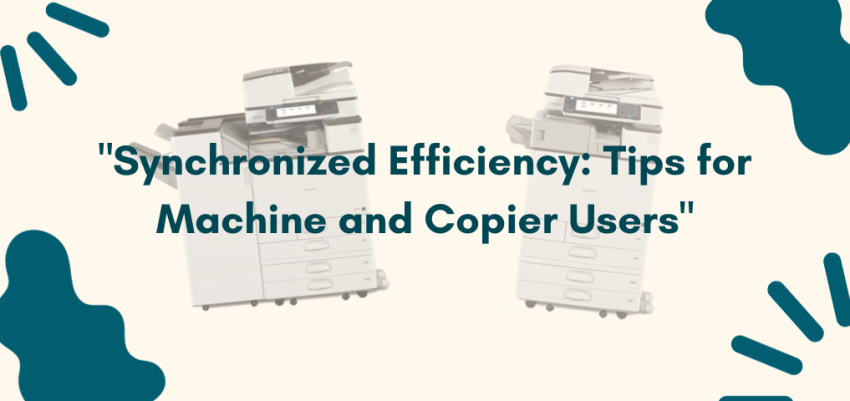Mastering Photocopiers: Tips for Efficient Operation and Maintenance Tips for Efficient Operation and Maintenance of Photocopiers: By following these tips, you can make the most of your photocopier, maintain its performance, and ensure that it remains a reliable tool in your daily document management tasks.
Author: ricohbrmgr
Photocopier Secrets: How to Get the Best Results
Photocopier Secrets: How to Get the Best Results Photocopiers are essential machines in many offices and homes, but they can also be tricky to use. But don’t worry, there are a few secrets to getting the best results from your photocopier. Here are some additional tips to help you get the best results from your…
Security Concerns with Photocopiers
Security Concerns with Photocopier 1. Data Retention and Storage: 2. Unauthorized Access: 3. Network Vulnerabilities: 4. Lack of Encryption: 5. Forgotten Documents: 6. Hard Drive Data Removal: 7. Unsecured Wi-Fi and Mobile Printing: 8. Lack of User Authentication: 9. Document Overwrites: 10. Remote Access and Control: Emphasize the importance of implementing security measures like regular…
Understanding Copier Rental Cost & Tips for Choosing
Understanding Copier Rental Cost & Tips for Choosing the Best Plan In summary, “Mastering Photocopier Care: Essential Tips for Peak Performance” conveys that the guide offers an in-depth exploration of photocopier maintenance, presenting crucial advice and techniques for users to become proficient in caring for and optimizing the performance of their photocopiers. It underscores the…
How Often does a photocopier need to be tuned up ?
How to Keep Your Photocopier Running Smoothly The frequency at which a photocopier needs to be serviced depends on a number of factors, including the model of the photocopier, how often it is used, and the environment in which it is operated this can make your photocopier can to be tuned up. Generally speaking, it…
Top Tips for Photocopier Users
In today’s fast-paced world, photocopiers play an essential role in offices, schools, and businesses. They are invaluable tools for duplicating documents, flyers, reports, and more. However, achieving high-quality copies isn’t always as straightforward as hitting the “Copy” button. To ensure you get the best results from your photocopier, we’ve compiled a comprehensive guide with top…
Manually Install a Printer on Your Mac
Step 1: Ensure Printer Connectivity: Before you begin, make sure your printer is powered on and connected to the same Wi-Fi network as your Mac, or directly connected via USB. Step 2: Open Printer Preferences: Step 3: Access Printers & Scanners: Step 4: Add a New Printer: Step 5: Manually Add a Printer: Step 6:…
How to Add and Delete Printers on MacBook
Adding a Printer on MacBook: Step 1: Ensure Printer Connectivity: Before you start, make sure your printer is powered on and connected to the same Wi-Fi network as your MacBook, or directly connected via USB. Step 2: Open Printer Preferences: Step 3: Access Printers & Scanners: Step 4: Add a New Printer: Step 5: Select…
Synchronized Efficiency: Tips for Machine and Copier Users
1. Understanding the Role of Machines and Copiers: 2. Proper Machine and Copier Placement: 3. Streamlining Document Management: 4. Document Formatting and Printing: 5. Copier Usage Best Practices: 6. Troubleshooting Common Issues: 7. Document Security and Privacy: 8. Maintenance and Care: 9. Energy Efficiency: 10. Training and User Education: – Encourage ongoing training for office…
Navigating the Printer Setup Wizard
What is a Printer Setup Wizard? A Printer Setup Wizard is a built-in software tool that guides users through the process of configuring and installing a printer on their computer. It is designed to make the setup process more accessible, even for those with limited technical expertise. Locating and Using the Printer Setup Wizard: Step…