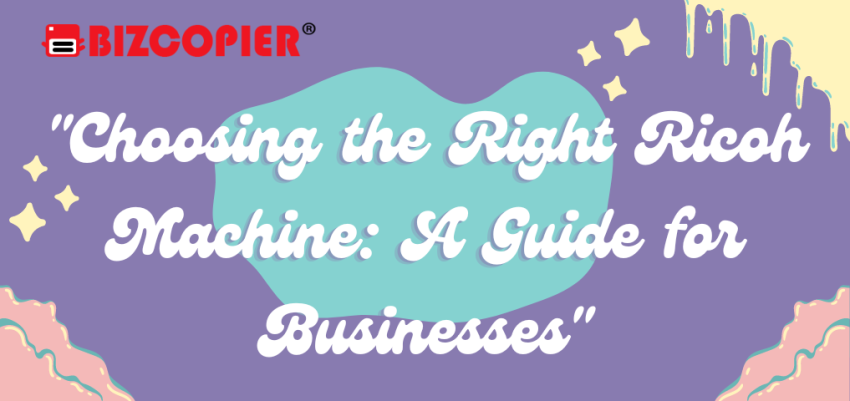In today’s fast-paced business environment, selecting the right printing and document management solutions is crucial for operational efficiency and cost-effectiveness. Ricoh, a leader in this field, offers a wide range of machines tailored to meet diverse business needs. This guide will help you navigate the selection process and identify the best Ricoh machine for your organization.
1. Assess Your Business Needs
Start by evaluating your specific requirements:
Volume of Printing: Determine how many pages you print monthly. High-volume businesses may require heavy-duty machines, while smaller teams might benefit from compact models.
Type of Documents: Consider the types of documents you produce. Are they mostly black-and-white reports, color presentations, or specialty materials? Ricoh machines offer different capabilities suited for various document types.
Features Required: Identify essential features like duplex printing, scanning, faxing, and finishing options. Ricoh provides multifunction devices that can streamline these processes.
2. Consider Budget and Total Cost of Ownership
While the initial purchase price is important, evaluate the total cost of ownership, which includes:
Consumables: Factor in the costs of toner, paper, and maintenance kits. Ricoh machines are designed for efficiency, but some models may have lower running costs than others.
Energy Consumption: Look for energy-efficient models to reduce long-term costs and support sustainability goals. Ricoh emphasizes eco-friendly practices across its product range.
3. Evaluate Technology and Connectivity
In the age of digital transformation, connectivity is key:
Network Compatibility: Ensure the machine can integrate with your existing network infrastructure. Most Ricoh machines offer Wi-Fi and Ethernet connectivity for easy integration.
Mobile Printing: Check if the model supports mobile printing solutions like AirPrint or Google Cloud Print, allowing employees to print from their smartphones or tablets.
Cloud Integration: Consider machines that offer seamless integration with cloud storage solutions, making document management and sharing more efficient.
4. Assess Support and Service Options
Reliable support is crucial for minimizing downtime:
Warranty and Service Agreements: Investigate the warranty and available service packages. Ricoh offers various support plans to keep your machine running smoothly.
Local Support Availability: Ensure that local technicians can service the equipment quickly, reducing disruption to your operations.
5. Read Reviews and Get Recommendations
Before making a decision, gather feedback:
Customer Reviews: Research online reviews to gauge user satisfaction. Websites, forums, and social media can provide insights into performance and reliability.
Peer Recommendations: Reach out to industry peers or colleagues who use Ricoh machines for their experiences and recommendations.
6. Test Before You Buy
If possible, request a demonstration:
Trial Period: Some Ricoh dealers offer trial periods for their machines, allowing you to test functionality and performance in your work environment before committing.
Consult with Sales Representatives: Engage with Ricoh sales representatives to discuss your specific needs and receive tailored advice based on your business size and industry.
Conclusion
Choosing the right Ricoh machine can significantly enhance your business’s productivity and efficiency. By assessing your needs, considering costs, evaluating technology, and seeking feedback, you can make an informed decision that aligns with your operational goals. With the right Ricoh solution, your organization will be well-equipped to meet the demands of the modern workplace.
Lorem ipsum dolor sit amet, consectetur adipiscing elit. Ut elit tellus, luctus nec ullamcorper mattis, pulvinar dapibus leo.