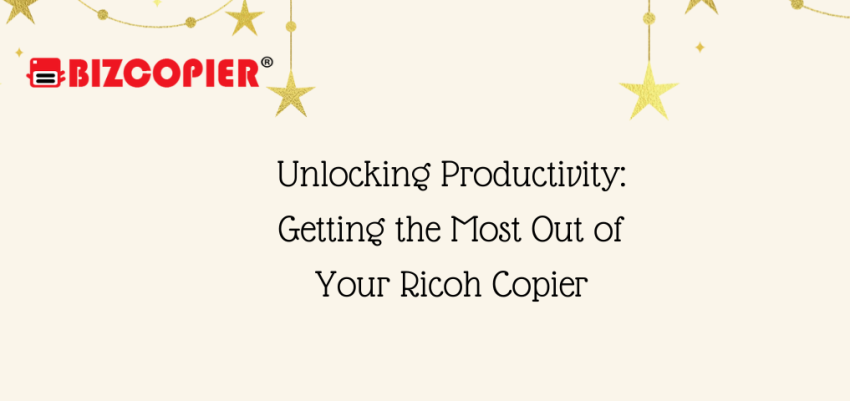Unlocking Productivity: Getting the Most Out of Your Ricoh Copier
In today’s fast-paced office environments, maximizing productivity is key to staying competitive. One essential tool that plays a pivotal role in daily operations is the Ricoh copier. More than just a machine for making copies, the Ricoh copier offers a myriad of features designed to streamline workflows, enhance document management, and ultimately boost overall efficiency within your organization.
Understanding Your Ricoh Copier
Before diving into the various ways to enhance productivity, it’s crucial to have a solid grasp of what your Ricoh copier can do. Modern Ricoh copiers are equipped with advanced functionalities such as:
Duplex Printing and Scanning: Save paper and reduce waste by automatically printing on both sides of a page or scanning double-sided documents in one pass.
Document Management: Seamlessly integrate with document management systems to digitize, store, and retrieve documents with ease.
Network Connectivity: Enable multiple users to access the copier over a network, facilitating collaborative workflows and remote printing.
Security Features: Protect sensitive information with built-in security features like user authentication, data encryption, and secure printing.
Tips for Maximizing Productivity
1. Customize Settings for Efficiency
Take advantage of the copier’s customizable settings to match your specific workflow needs. Configure default settings such as paper size, orientation, and resolution to minimize manual adjustments and ensure consistent output quality.
2. Use Advanced Scanning Capabilities
Beyond basic copying, leverage the copier’s scanning capabilities to streamline document digitization and distribution. Utilize features like scan-to-email, scan-to-folder, and OCR (Optical Character Recognition) to convert scanned documents into editable text files.
3. Implement Print Management Solutions
Integrate print management software to monitor and control printing activities across your organization. Implement rules-based printing to enforce cost-saving measures such as duplex printing and restrict color printing to designated users or departments.
4. Explore Mobile Printing Options
Enable mobile printing capabilities to accommodate today’s mobile workforce. Ricoh copiers support mobile printing solutions that allow users to print documents directly from their smartphones or tablets, enhancing flexibility and convenience.
5. Regular Maintenance and Training
Ensure optimal performance and longevity of your Ricoh copier by scheduling regular maintenance checks and updates. Additionally, provide ongoing training to users on how to utilize advanced features effectively, empowering them to leverage the copier’s full potential.
Conclusion
By unlocking the full potential of your Ricoh copier and implementing these productivity-enhancing strategies, you can transform your office environment into a hub of efficiency. Whether it’s reducing printing costs, improving document management, or enhancing workflow integration, the Ricoh copier stands as a versatile tool to support your organization’s productivity goals. Embrace these tips and unleash the power of your Ricoh copier to propel your business forward in today’s competitive landscape.