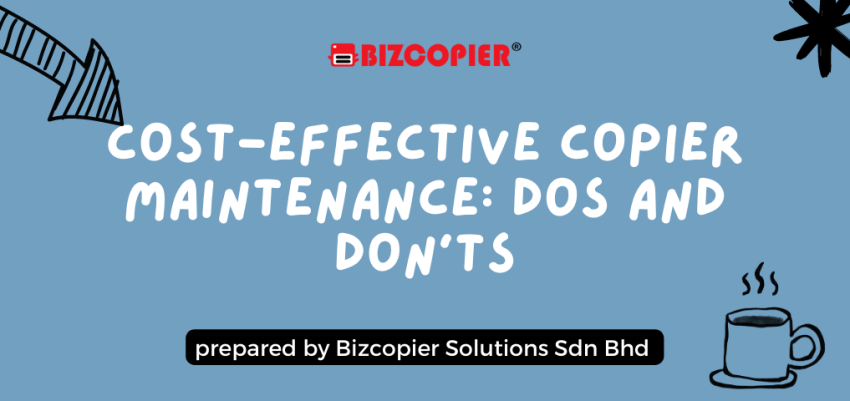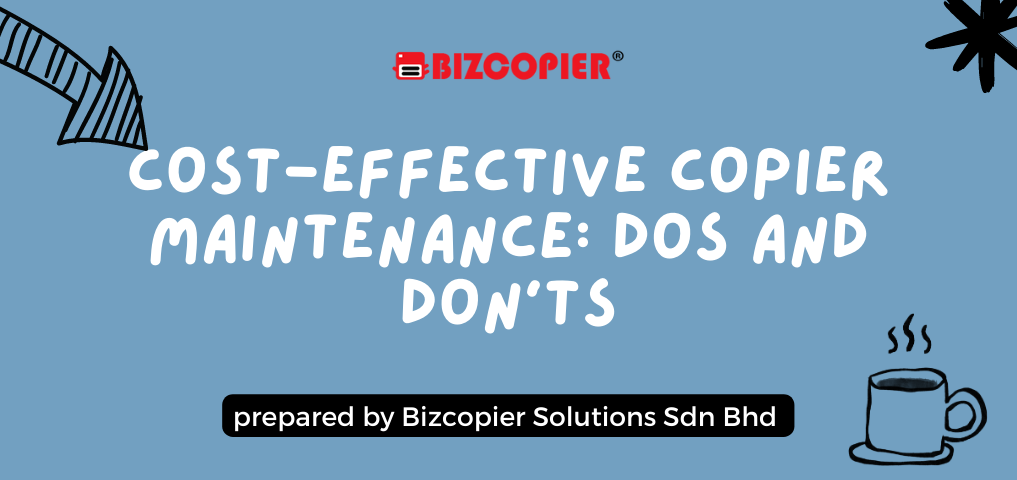
Proper copier maintenance is essential to ensure optimal performance, longevity, and cost-effectiveness of your office equipment. By adopting some simple dos and avoiding common pitfalls, you can keep your copier in top shape without breaking the bank. In this article, we’ll explore cost-effective copier maintenance dos and don’ts.
Dos:
- Regular Cleaning: Do perform regular cleaning of your copier to remove dust, dirt, and debris. Use a soft, lint-free cloth and mild cleaning solutions to wipe the exterior and interior components. Clean the glass, feed rollers, and paper trays to prevent paper jams and ensure clear scans.
- Scheduled Inspections: Do schedule regular inspections by a qualified technician. A professional can identify potential issues before they escalate and recommend necessary maintenance to keep your copier in optimal condition.
- Follow Manufacturer Guidelines: Do follow the copier manufacturer’s maintenance guidelines and recommended service intervals. Adhering to these guidelines will ensure warranty compliance and keep your copier running efficiently.
- Use Genuine Parts and Consumables: Do use genuine parts and consumables, such as toner cartridges and maintenance kits, recommended by the copier manufacturer. Using genuine supplies ensures consistent performance and minimizes the risk of damage to your copier.
- Train Users: Do provide proper training to your staff on copier usage and maintenance. Educate them on best practices, such as loading paper correctly, clearing paper jams, and using the copier’s features properly.
Don’ts:
- Neglect Regular Maintenance: Don’t neglect regular copier maintenance. Skipping scheduled inspections or postponing necessary repairs can lead to more significant issues down the road, potentially resulting in costly breakdowns.
- Use Harsh Cleaning Agents: Don’t use harsh cleaning agents, such as ammonia-based solutions or abrasive materials. These can damage sensitive copier components and void the warranty.
- Overload the Paper Trays: Don’t overload the paper trays with excessive paper. Overfilling can lead to misfeeds, paper jams, and unnecessary wear on the copier’s paper-handling mechanisms.
- Ignore Error Messages: Don’t ignore error messages or warning lights on the copier. Promptly address any error codes and take appropriate actions to resolve issues to prevent further damage.
- Attempt DIY Repairs: Don’t attempt DIY repairs if you lack the necessary expertise. Tampering with internal components can void the warranty and cause irreparable damage to the copier.
Cost-effective copier maintenance is crucial for prolonging the life and performance of your office equipment. Following the dos, such as regular cleaning, scheduled inspections, and using genuine parts, will help you maintain your copier efficiently. On the other hand, avoiding the don’ts, such as neglecting maintenance, using harsh cleaning agents, and attempting DIY repairs, will prevent unnecessary expenses and downtime. By adopting these cost-effective maintenance practices, you can ensure your copier operates smoothly, maximize its lifespan, and enjoy hassle-free performance for years to come.